I tried to switch to OneNote and failed miserably

If you spend most of your time behind a computer screen, you will probably know what I am talking about. Every now and again, I start to question my apps and tools setup. Sometimes because I feel that I am paying for the exact same service twice, sometimes because my primary tool just seems somewhat outdated, and sometimes just because it is sunday.
Today is one of those days. I’ve spend days on end being fed up with Evernote. It is and has been my main note taking, save everything sort of tool for ages now. I love it, really I do… But it is not the most reliable service in the world. I keep having trouble with syncing between devices, the main application on my windows pc keeps crashing and my colleagues are giving me a hard time for using it because they think it is lagging their macs.
All in all a pretty unpleasant situation that needs to change.
So I started looking for alternatives
Fair to say, there are not many alternatives on the market. There is Google Keep, which got a more important role in the new Gmail application, there’s OneNote – baked into Microsoft Office, Notes in iCloud and that is pretty much it.
The challenge is mainly that I would like to use one note taking tool for both business and “pleasure”. It needs to be fun, quick to use and reliable. Ideally it is part of some sort of software package that I already use. That would save me some monthly fees again and keep my bookkeeping to a minimum.
Long story short, I decided to give Microsoft OneNote one more run for its money. The app works great on the tablet I use when I am on the go – which is a lot – and it is part of the office package I use anyway.
There is just one challenge: How do I get my notes from Evernote into OneNote?
The solution seemed so simple
It didn’t take me very long to find the solution to my problem.
https://www.onenote.com/import-evernote-to-onenote
Easy enough right? That is what I thought at least, but it was actually a lot harder to get my notes over to my OneNote account than I thought.
I followed the instructions closely on the importer. Five easy steps to importing your Evernote account it said.
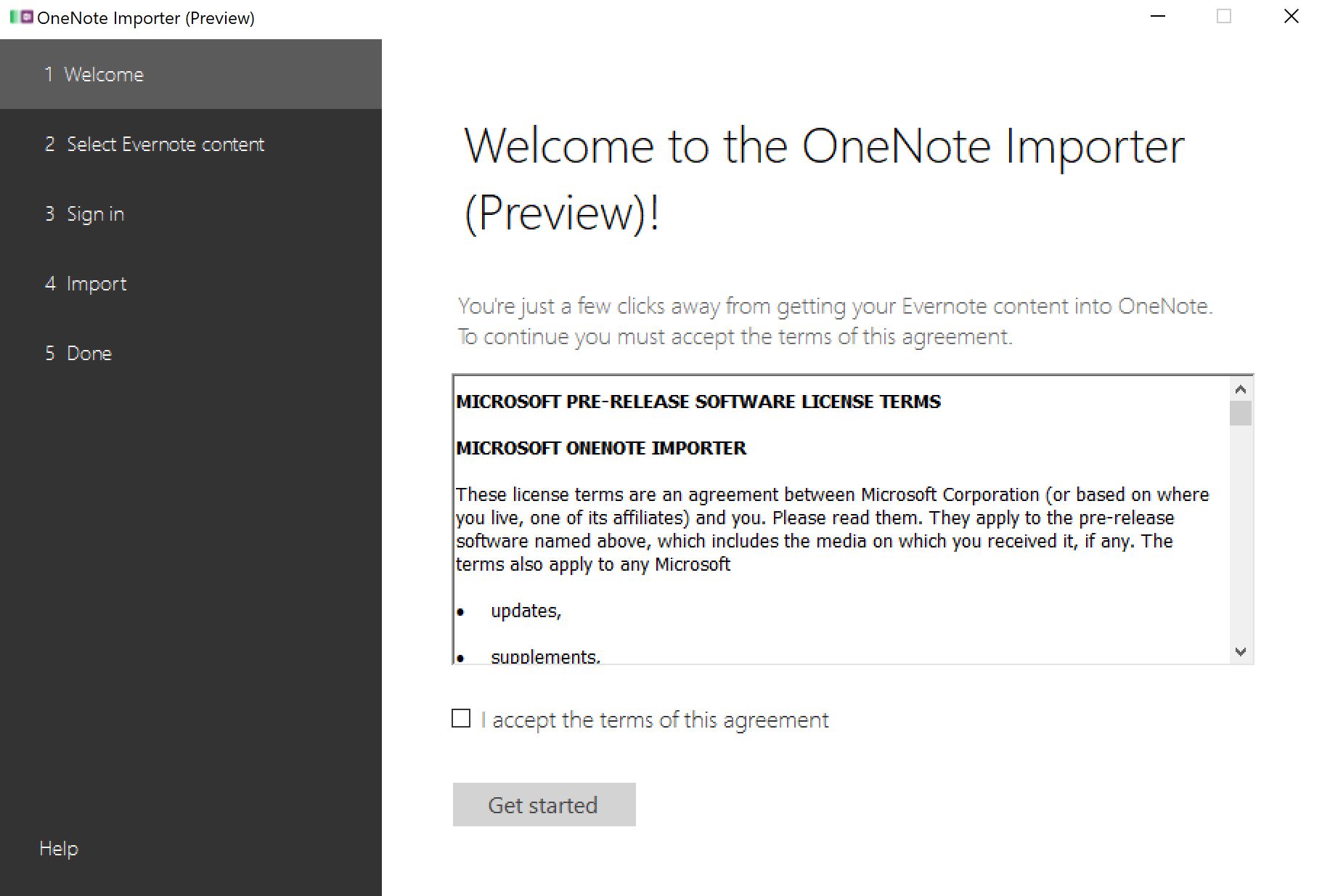
First try: Import one small folder
I thought: “I will try and import a small folder first, just to see how this thing works and how the data is imported to OneNote.” So I selected one of the folders from the list below and proceeded to the third step.
The third step was nothing more than a mere sign in with my outlook account. Easy peasy. Nothing to see here, let’s move on to step four.
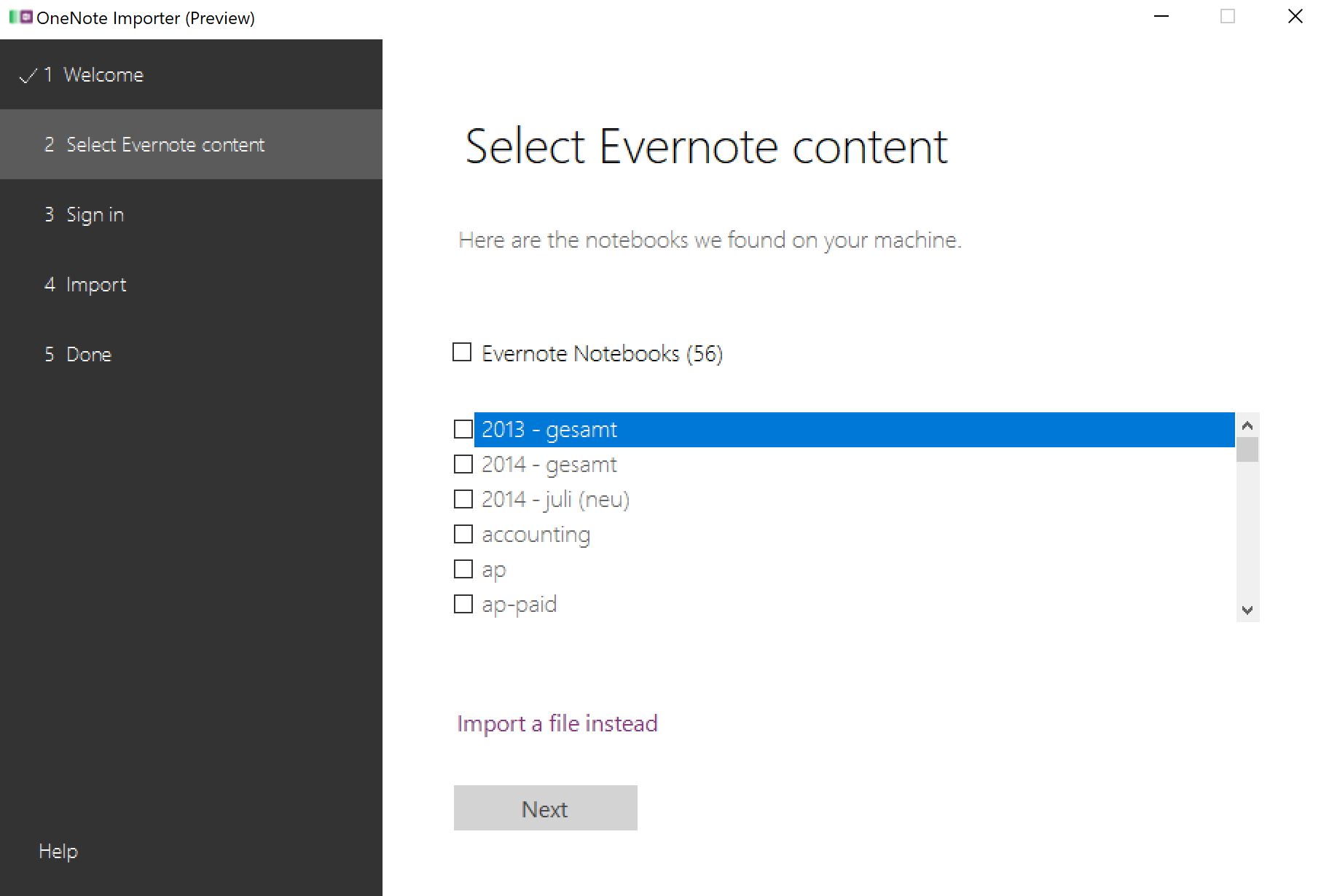
A quick sign in brings us to step number four.
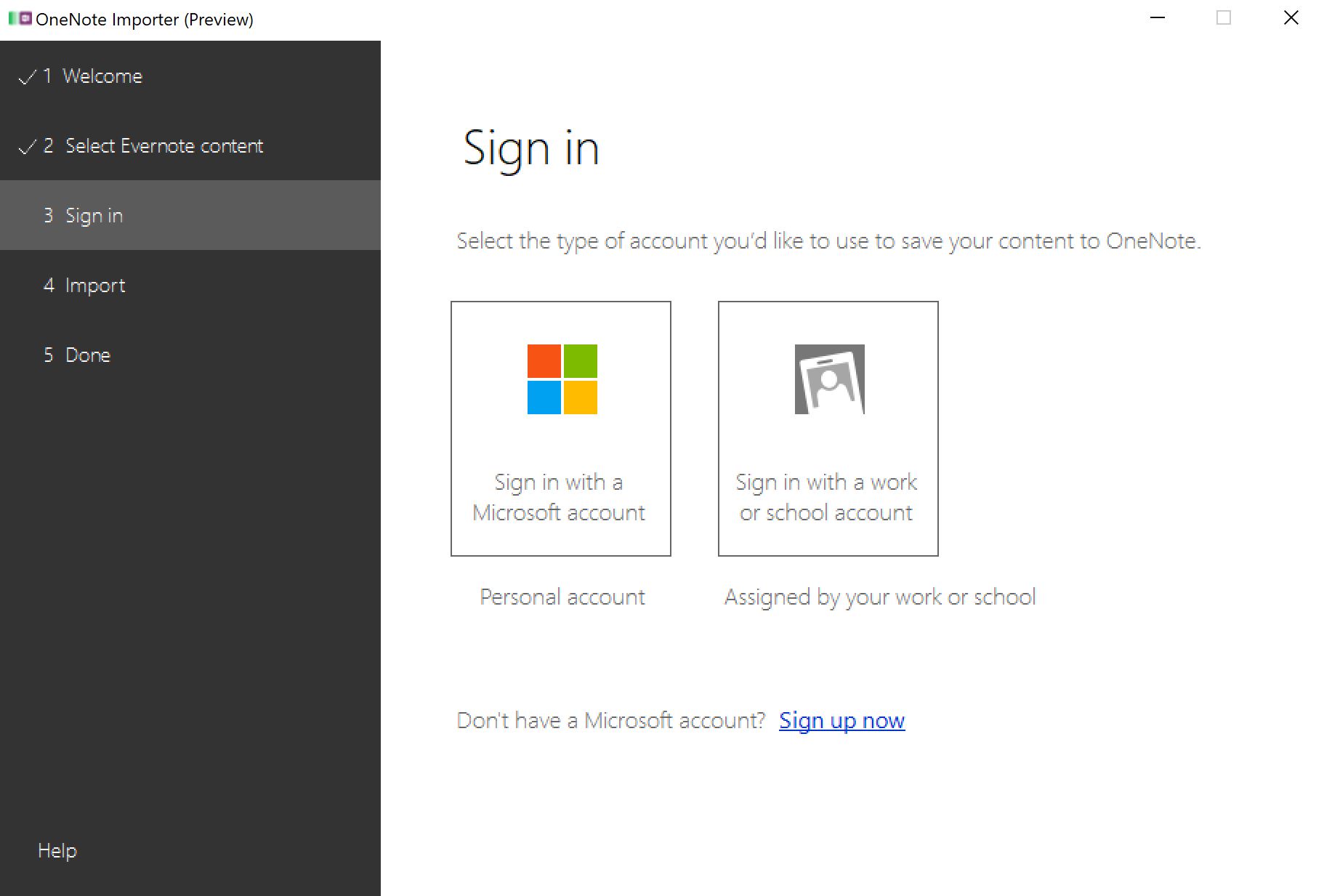
This is where it starts to get interesting. Step four:
Here we need to decide how we would like to import our notes. OneNote uses a slightly different structure than Evernote. Notebooks have sections in OneNote and within these sections there are pages.
In Evernote, there is no such thing as a section. You can only create notebooks, with sub-notebooks. Interestingly enough, when importing your data from Evernote to OneNote, the “middle part” is used to partition your notebooks into sections which are in essence the #tags you gave your notes.
I personally don’t like this at all, mainly because it is utterly unclear to me which tag is used when a note has multiple tags.
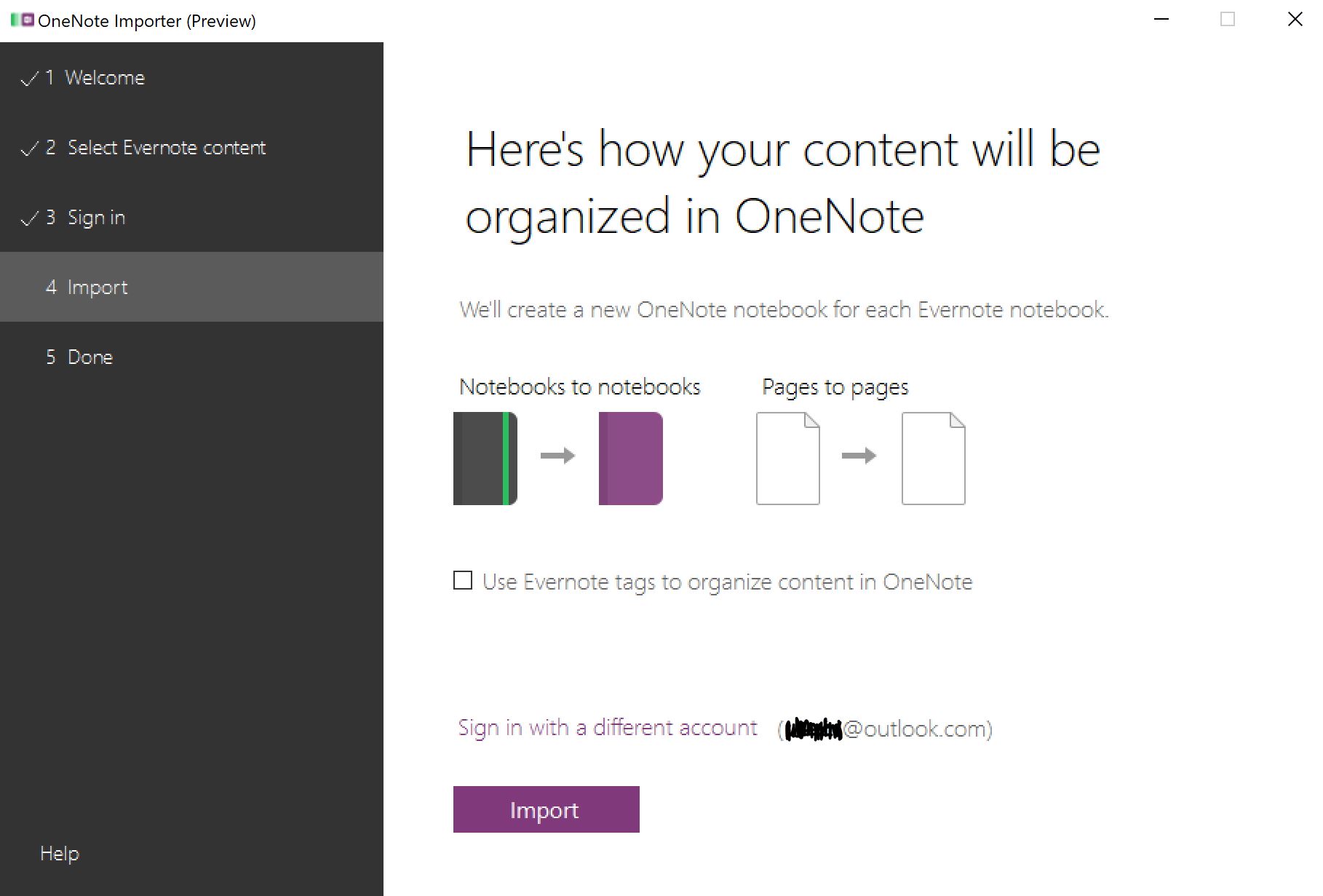
Anyways, I tried to import my first folder… And guess what happened?
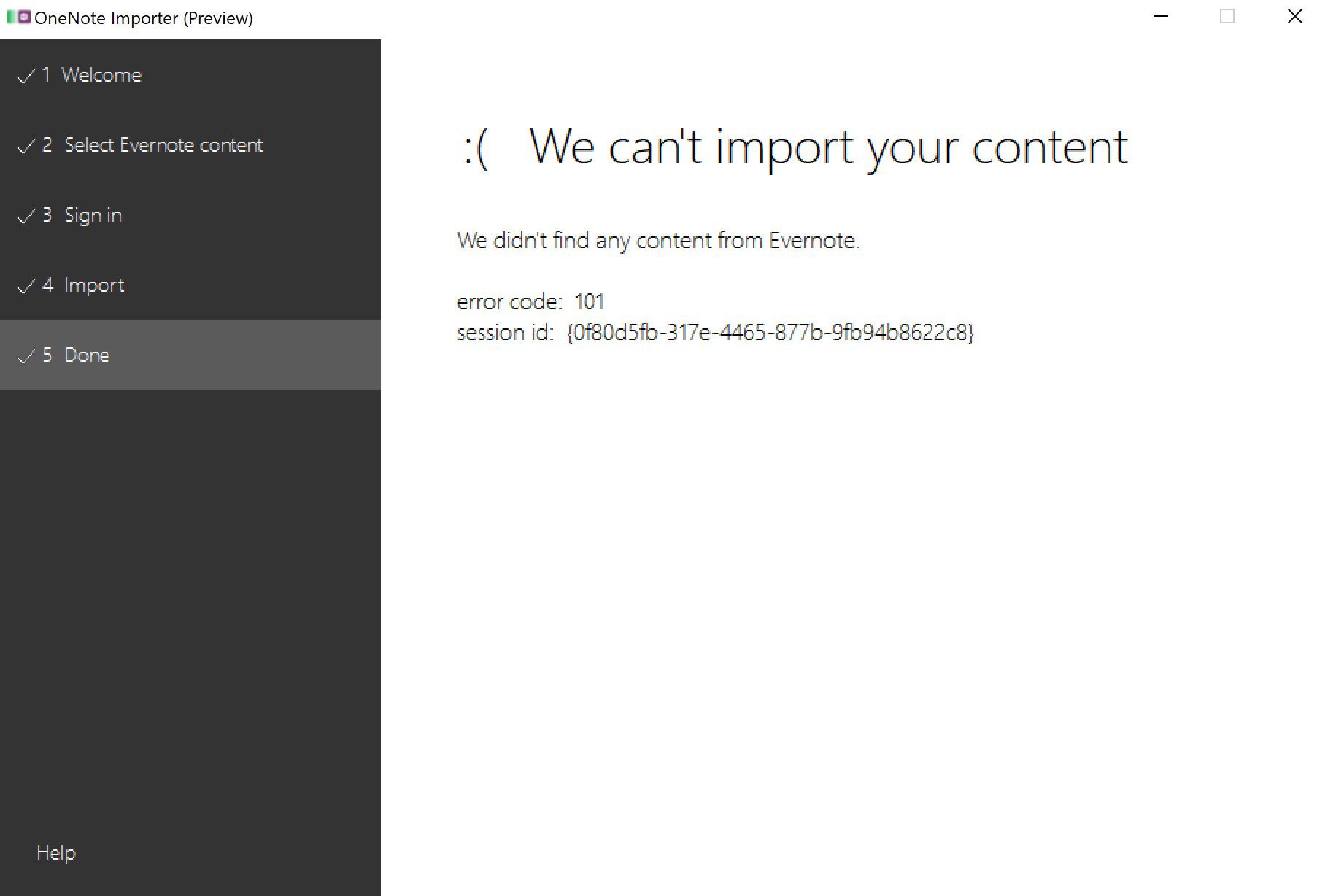
Yep, you move on to the next round in which you can win a brand new dishwasher…
Oh, how I hate it when simple things like these don’t work!
Why can’t one of the biggest companies in the world, whose tools are used by millions upon millions of people (yes I’m talking to you Microsoft), get something as simple as a file import right on their own operating system?
Fact of the matter is, I didn’t get any further than this.
After approximately four-five hours of wasting my valuable time, I decided to give up… for now…
… to be continued…