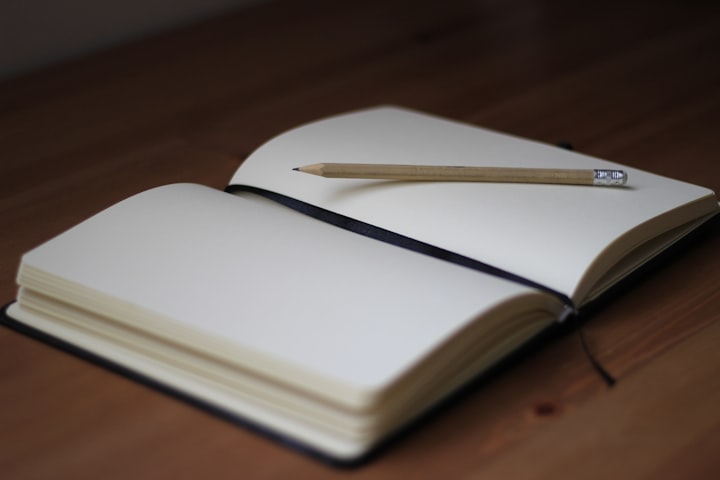Drafts is the most confusing app I have ever used
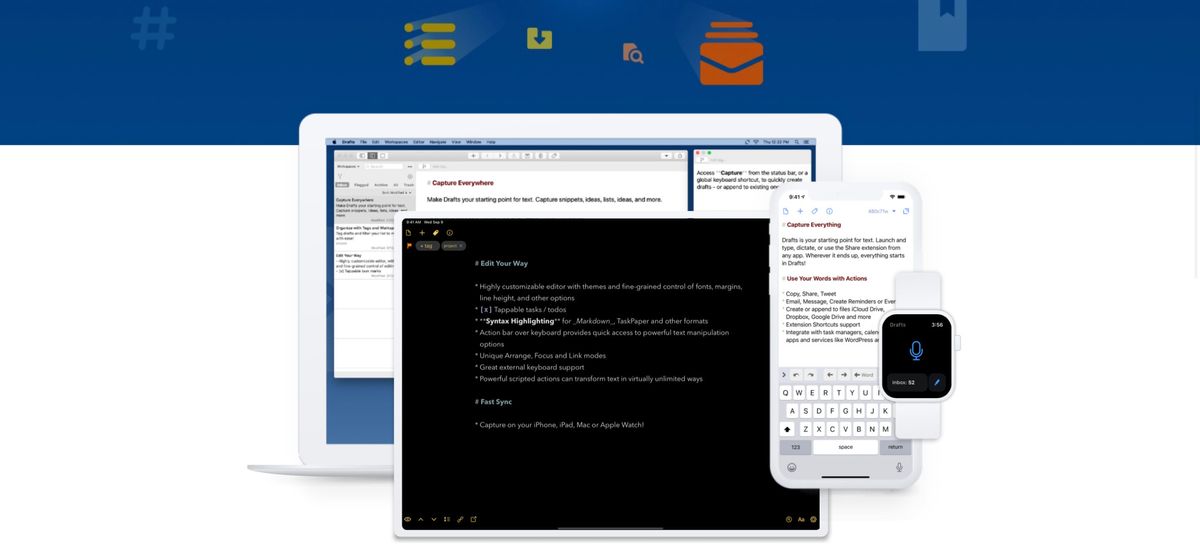
I really wanted this to work. I wanted to like and love the drafts app.
But after 5 days of agony, I could not bare to spend another second with it. The app is confusing. The user experience is terrible on MacOS. And I just don‘t see how it will make my life any better.
That one click I (would potentially) save when using the app, instead of opening up a new note on the Apple Notes application, is simply not a selling proposition for me. Or, to put it differently, the learning curve on Drafts is too high for my liking. I could not get it to do what I wanted it to, fast enough.
It took me far longer to get the (funkily formatted) drafts from the app into the actual application I wanted it to live in. And after only five days of trying to make it work, I deleted the app from my phone, tablet, and macbook. I simply could not stand the sight of it anymore.
Did I give up too easily
I don’t lose patience with new tools that quickly, to be honest. I try out new things every single month. Some new apps I grow to love, but still don’t stick with them.
A good example of that is the Agenda app on iOS. The design, note taking capabilities and seamless workflows are a dream. There are few calendar apps that have kept me interested for as long as the Agenda app. However, I struggle to keep my key notes all in one place. Since the app is not a notes taking-first tool, it has some draw backs that I couldn’t get over, either.
Therefore I stopped using the Agenda app, and went back to my regular habits. Yet, I would still recommend this app to anyone who is looking for a cool agenda/notes solution. In the case of Drafts… I don’t think I will, though.
I write and take notes, purposefully
There is one main problem with the Drafts App, which is actually supposed to be the whole purpose of it; I generally know where I would like to publish my notes to.
The destination of my writing is either an email, a text message, a tweet or a blog post; nothing more, nothing less. For each of these content purposes, I have a dedicated app, at my fingertips. One to two clicks and I am right where I want to be, writing.
For those of you who are not great at using their keyboards and the copy-paste feature that comes with any iOS or MacOS device, fear not — there are plenty of YouTube tutorials out there that can run you through the basics. You don‘t need to pay 32 EUR a year for an app to do so.
There is one thing I loved about Drafts — the characters and words count, amazing
On a positive note, there is one feature I have to admit was (oh yeah, I deleted the drafts app, just last night) pretty amazing; the characters and word count in the top right corner of the app. the simple „128c40w“ indication of the number of characters and words in your text, were amazing. I wish every single writing app would have that.
For those smarty-pants out there who would like to point out to me that most apps offer word counts, yes I know. But this one was particularly well thought out and beautifully placed at the top of the screen. Maybe something to thing about, @apple?
Will I regret it
Can I live without the drafts app? Sure. Do I think I might regret it… Absolutely not. Unless they make the app icons on MacOS 20x bigger, and add a few quick (easy to learn) shortcuts on how to publish and send notes, I am positive that I won‘t be going back.