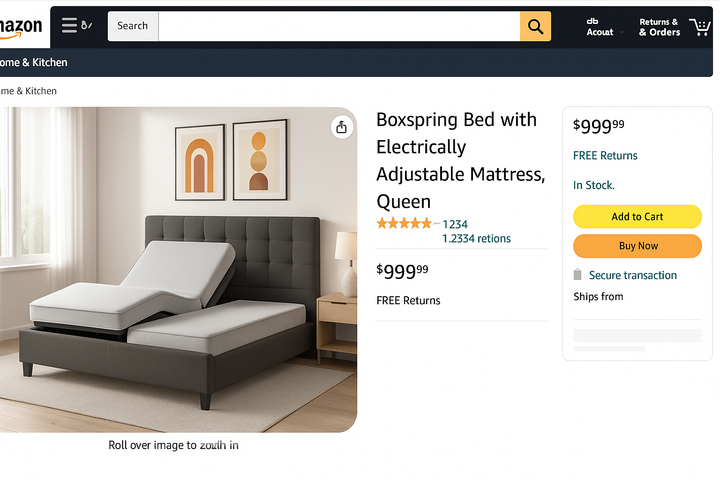Blogging from Your Notes App: My Deep Dive into Quotion
Quotion turns your Apple Notes into a live blog, making publishing as simple as writing a note. In this deep dive, I explore how it works, why it’s worth your time, and what makes it one of the most refreshingly minimal tools I’ve used in years.
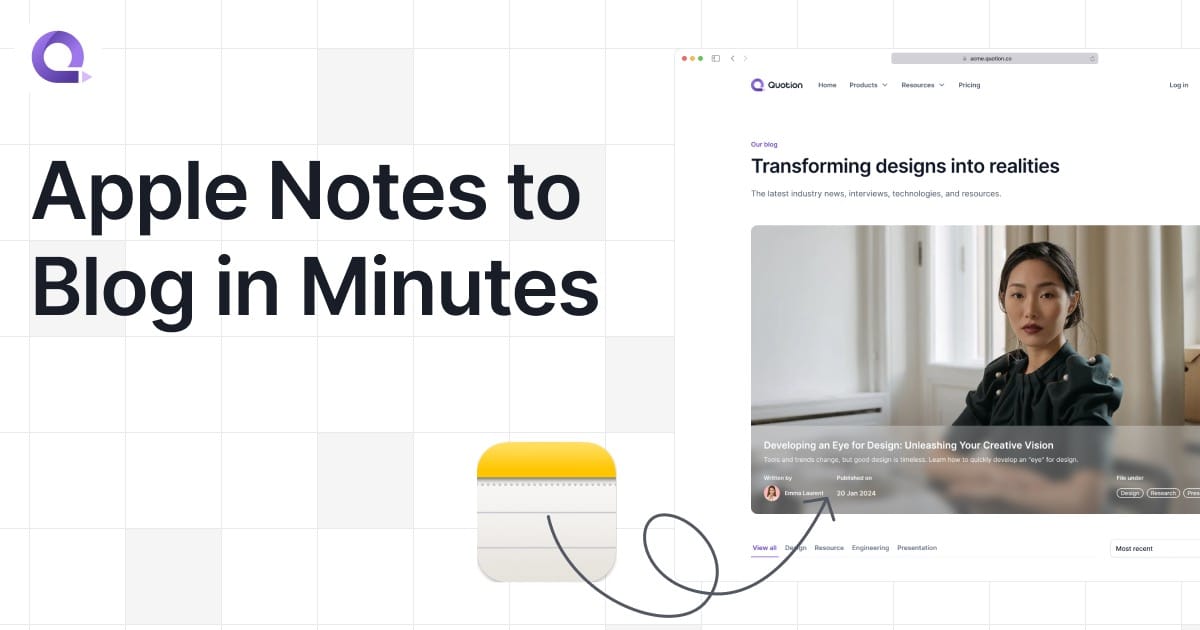
How to use Quotion by Remco Livain 2025
Rediscovering Simplicity in a Sea of CMS Complexity
After years of working with every CMS under the sun—WordPress, Webflow, Ghost, you name it—I’ve developed a pretty good sense of what makes a great publishing tool. When I set up livain.com, I chose Ghost because it’s sleek, fast, and optimized for newsletter publishing.
But then, I stumbled across Quotion, a tool that lets you build and run a full blog directly from Apple Notes.
That’s right—no dashboard, no plugin jungle, no endless customization. Just a shared folder and your thoughts. It’s so absurdly simple that I had to try it. And after a few weeks of playing around with it, I’m convinced there’s something really powerful hiding behind that minimalism.
What is Quotion?
At its core, Quotion connects your Apple Notes app to a live blog. You write content in a shared Notes folder, and Quotion handles the rest. It pulls the data from your shared folder, converts each note into a properly formatted blog post, and publishes it to a site you’ve connected.
There’s no CMS to log into, no preview mode, and no design interface to fiddle with. You’re writing content in Apple Notes—just like you might jot down shopping lists, brainstorms, or travel logs. But now, those notes can live online.
Quotion is also surprisingly capable under the hood. It offers basic analytics—like page views, bounce rates, and time on site—making it more than just a static note-to-web converter. You get just enough insight to track what content resonates without the overwhelming complexity of a full analytics suite.
How Quotion Works – Step by Step
The beauty of Quotion is how shockingly easy it is to get started:
- Create a Shared Folder in Apple Notes (on macOS, iOS, or iCloud).
- Share the Folder with the Quotion system email address.
- Choose a Domain — use a subdomain provided by Quotion or connect your own custom one.
- Start Writing — each note becomes a standalone blog post.
The publishing is instant. No preview buttons, no saving drafts. It’s a live sync. You write, and within seconds, the post appears on your site.
My Experience Using Quotion
There’s something about writing in Apple Notes that makes the process feel more personal. It’s fast. It’s distraction-free. And it brings publishing back to the core of what it’s about: ideas, words, and the desire to share.
When I first started testing Quotion, I created a couple of personal notes about product experiments I was doing. Within minutes, those notes were published to a public blog. I showed it to a couple of friends who run newsletters and lightweight publication sites—they were immediately intrigued.
That said, it’s not without its quirks. There’s no rich formatting unless you use Markdown syntax. If you accidentally delete a note, it’s gone from the website too. And you’ll need to think differently about version control, since it’s all synced in real-time.
Still, the tradeoff? It’s frictionless. It doesn’t get in the way.
Pros and Cons of Using Quotion
Here’s a quick look at what I’ve noticed so far:
| Pros | Cons |
|---|---|
| Incredibly simple setup (no code or backend) | No advanced analytics beyond page views, bounce rate, and time on site |
| Works across all Apple devices seamlessly | No version control or backup system |
| Great for quick publishing and idea testing | Easy to accidentally delete content |
| Feels like journaling with superpowers | Limited design customization |
| No learning curve – use Notes like you always do | Markdown support is basic, not visual |
Who is Quotion For?
If you’re looking to build a full-featured online magazine or ecommerce site, this isn’t the tool for you. But if your goal is to share ideas fast, publish thoughts while on the go, or experiment with a lightweight content flow—Quotion hits a sweet spot.
I imagine solo creators, digital minimalists, journaling fans, and even podcasters using it as a companion blog. It’s also a fantastic entry point for anyone who’s always wanted to start a blog but felt overwhelmed by all the tech involved.
What I'd Love to See in Future Versions of Quotion
Even though Quotion is refreshingly simple, there are a few features that could make it even more powerful:
- A simple backup or export function (even to PDF or Markdown)
- The option to schedule posts or hide them until ready
- Tagging and filtering capabilities for better post organization
- A slightly more structured formatting guide within the Notes app
But even without those, Quotion delivers a very compelling use case. And the more I use it, the more I appreciate the design philosophy behind it.
Final Thoughts: Notes as a Publishing Platform
We’ve spent the last decade building layers upon layers of infrastructure to publish content. And for good reason—robust CMS platforms allow for collaboration, scheduling, and customization. But sometimes we just need to write and share.
Quotion taps into that need. It reminds me that the barrier to entry for blogging can be as low as opening a Notes app. That’s empowering.
So if you’ve been meaning to start a blog, test ideas quickly, or explore a more minimal writing process—give Quotion a try. You might be surprised how much fun it is to rediscover the joy of simple publishing.
Update November 13, 2025
It has been a few months since I published this article and I thought I would share some insights into whether or not I've still been using Quotion as much as I had in the past.
The tool has really continued to be a part of my blogging routines. I've set up a small site to promote my fractional executive services, and this has started to pick up more and more traffic over the last few months.
I do believe some of the new additions to the tool are more for "professionals" and less for casual bloggers. Yet, if you want to simply share your thoughts, journal online, want to share your latest Strava stats with your friends and make them look nice on a little website, Quotion is a great frictionless tool to do so.
Not to mention, the founder of the company is extremely great and on top of things. You have a request, let's go for it. He really loves to create a product that sticks and people appreciate. I hope there will be enough supporters of the service that allow him to continue developing it. I for one am a big fan.